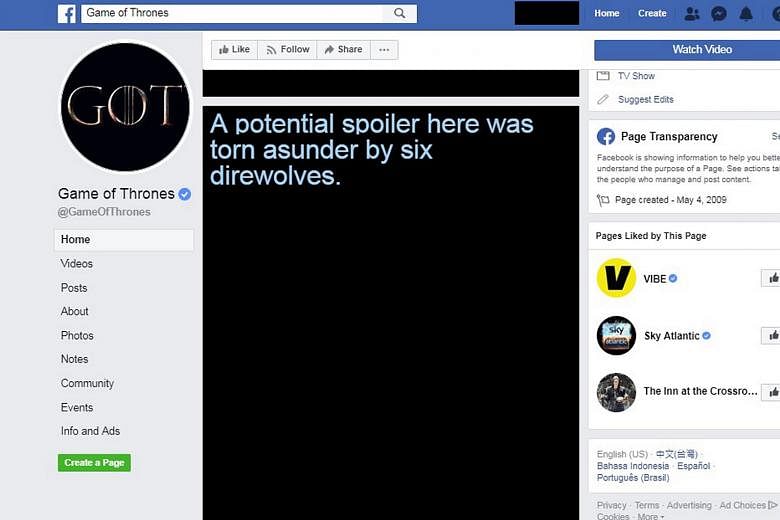As excited as we fans are about the premiere of the eighth and final season of mega hit television series Game Of Thrones, we are just as wary about the one thing that comes with the release of every new episode: spoilers.
All of us have accidentally read a piece of spoiler online at some point and we know that one evil friend with the tendency to blast plot details on social media.
Already a subscriber? Log in
Read the full story and more at $9.90/month
Get exclusive reports and insights with more than 500 subscriber-only articles every month
ST One Digital
$9.90/month
No contract
ST app access on 1 mobile device
Unlock these benefits
All subscriber-only content on ST app and straitstimes.com
Easy access any time via ST app on 1 mobile device
E-paper with 2-week archive so you won't miss out on content that matters to you